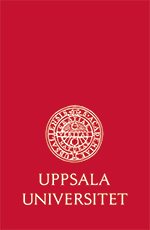Matlab
Matlab - matrix laboration.
Running Matlab on a SunRay
When starting Matlab on a SunRay the program will run on the Linux system. You can start Matlab from the icon on the desktop, from the start menu or from the command line (command: matlab)
Running Matlab directly on the Solaris SPARC system
If You are logged on to the Solaris SPARC system then Matlab will start directly on the Solaris server. See a list of servers here .
Please note that this Matlab installation is no longer supported!
Default Matlab version on the Sparc servers is 7.9 (R2009b).
Running older versions of Matlab
There are some older Matlab versions on the Solaris SPARC and Linux servers. See a list of Solaris SPARC servers here.
Default Matlab versions
- SPARC servers: 7.9 (R2009b)
- Linux servers: 8.0 (R2012b)
For other versions look in /it/sw/matlab/bin/ (ls /it/sw/matlab/bin/). For example: matlab-7.4
OBS that /it/sw/matlab/bin/ is not the same map on the SPARC servers as on the x86 servers. From the SunRay servers (x86 servers) you can do for example
rsh yxan ls /it/sw/matlab/bin
To start older versions
- If You are logged on to a SunRay:
- Running remote on a Linux or SPARC server:
xrsh <Linux_server> matlab
For example:
xrsh gullviva matlab
or:
xrsh gullviva matlab-7.14
for an older version of Matlab
- Running remote on a Linux or SPARC server: